was happening when useing the path maker in mmud explorer only happens on the one machine
once i was done moveing threw rooms for path and selected to do the headers
MajorMUD Explorer Download and Data Files
- Necrosaro420
- Posts: 116
- Joined: Tue Jan 17, 2012 2:16 am
Re: MajorMUD Explorer Download and Data Files
I found a misspelling the other day, be damned if I can remember where it was though.
Re: MajorMUD Explorer Download and Data Files
Happy new year. v1.9 released.
There was like a 3 month break in between the majority of edits to this release and then me actually releasing it. So please post any bugs to the github: https://github.com/syntax53/MMUD-Explorer/issues
There was like a 3 month break in between the majority of edits to this release and then me actually releasing it. So please post any bugs to the github: https://github.com/syntax53/MMUD-Explorer/issues
Code: Select all
v1.9 (12/30/2021)
------------------------------------------
MAPS
-two new large/zoomed in map sizes for the external map [ISSUE #25]
-added a new "what leads here?" button to rooms which will find rooms and spells (teleports) that lead to the current room
-added a button to find the current room in megamud by returning matching group and room name from paths of a megamud install [ISSUE #26]
-room illumination now listed on tooltips as well as how much illu needed to see based on char stats (requires database exported with nmr v1.8.2+)
-room commands will now be listed in the references box. commands can be copied with a new right-click menu [ISSUE #31]
-added trap disarm flag to steps when creating megamud paths [ISSUE #32]
-fixed room reference reporting Room 0/0 not found [ISSUE #16]
SPELLS
-new window: spellbook - quickly list what your spellbook is/could be and what is learned.
-you can now right-click to mark/unmark spells as "learned". they will show a special bolded color
-pasting character enhanced to read learned spells (need to paste your spell/power list output)
-fixed kai spells not showing up in bless calc
ITEMS
-clicking weapons and armor will now produce a +/- output comparison to equipped items [ISSUE #20]
-changed "x/day" on uses to "start/max" [ISSUE #12]
WEAPONS TAB
-fixed the accuracy of the weapon accuracy column [ISSUE #15]
ARMOUR TAB
-added "next slot" button to automatically advance armour slot dropdown and apply filter [ISSUE #20]
-added everywhere slot to armour tab
EQUIPMENT TAB
-added everywhere slot to equipment tab
-updated character pasting and find best to accomodate everywhere slot
-added an "unequip missing" checkbox to the equipment tab which will unequip items not found when pasting your character [ISSUE #20]
COMPARE
-renamed 'compare lists' to just 'lists'
-combined the seperate add and remove compare items to just one single item (if it's missing it will add, if it's there it will remove)
-records that are on compare lists will now show as bolded on their respective lists on other tabs
-monster compares now save/load
-added option to enable/disable automatically removing an item from a saved list when equipping
-fixed remove compare on monster compare tab
-fixed not prompting to save when clearing compare lists
SHOPS/SUNDRY
-added a trainer filter to shops - shows where you can train based on character/level
-added ability filter to sundry tab [ISSUE #18]
-fixed the display and sorting for the list container items button on the sundry tab
MONSTERS
-monster tab references now show how many spawn in each lair (requires database exported with nmr v1.8.2+)
-workaround attempt for remote actions on monster greets/textblocks defaulting to wrong map [ISSUE #19]
-you can now right click on a selection of monsters and do a damage calculation against current defenses.
-new setting to auto-calculate mon damage vs currect char defenses on the fly when clicking on monsters.
-related to the above, new menu items to calculate and clear all monsters in one sweep.
-up added some information to the monster detail pane to explain how some scripting values are being calculated. open to suggestions.
GENERAL
-added menu option and shortcut key to paste character
-added a global filter for minimum level of items on weapon and armor tab [ISSUE #20]
-ton of enhancements to hopefully work better on multi-monitors
-new setting to disable window snapping which ensures windows aren't off-screen
-limited out of date dat nag screen to once per file/date
-fix for checkspell textblock executions (requires database exported with nmr v1.8.2+)
-fixed tab order on many screensRe: MajorMUD Explorer Download and Data Files
Big Map and now with Room Illu info, new Spellbook window, new special coloring when equipped or on a compare/saved list
Re: MajorMUD Explorer Download and Data Files
I have posted a small patch for MME v1.9 to v1.9.1 to address an issue with character saves overwriting each other with multiple instances of MME running: viewtopic.php?p=94
v1.9.1 (10/09/2022)
------------------------------------------
-FIX/UP: MME will now respect the currently loaded character file per window file when running multiple MME windows.
v1.9.1 (10/09/2022)
------------------------------------------
-FIX/UP: MME will now respect the currently loaded character file per window file when running multiple MME windows.